New profile features on the FrogID website
Thanks to your feedback, we’ve added new features to user profiles on the FrogID website. These allow you to:
- View your FrogID submissions export your data
- Join and create FrogID groups more efficiently, including exporting your group data
- Earn FrogID badges (and opt out of badge emails)
- Opt into formal biodiversity surveys
Read on to find out more.

Login page
To access your FrogID profile, log in at www.frogid.net.au/login

Profile page
This is where you can view your FrogID stats, edit your profile and see a map of all your FrogID submissions.
If you have chosen to make your FrogID profile public, you can use the public links to share your profile with others

Edit profile page
Select Edit profile to update your information, including editing your email address or deleting your FrogID account. This is also where you can set your profile to be private or public.
Formal biodiversity survey
Select Formal biodiversity survey opt in if you are an accredited user who uses FrogID for formal biodiversity reporting purposes, such as the NSW Biodiversity Assessment Method.
Opt out of badge emails
Select Opt out of receiving emails related to badge awards if you are not interested in receiving badge emails.

Selecting Formal biodiversity survey opt in from your FrogID web profile will allow this checkbox to appear on your FrogID mobile app. The FrogID team will aim to ensure Formal biodiversity survey submissions are verified in a timely manner.

Captures page
This is where you can view all your FrogID submissions and export your FrogID data in a csv file format.
Select the Capture ID to listen to your submitted FrogID recording, or to download your recording.
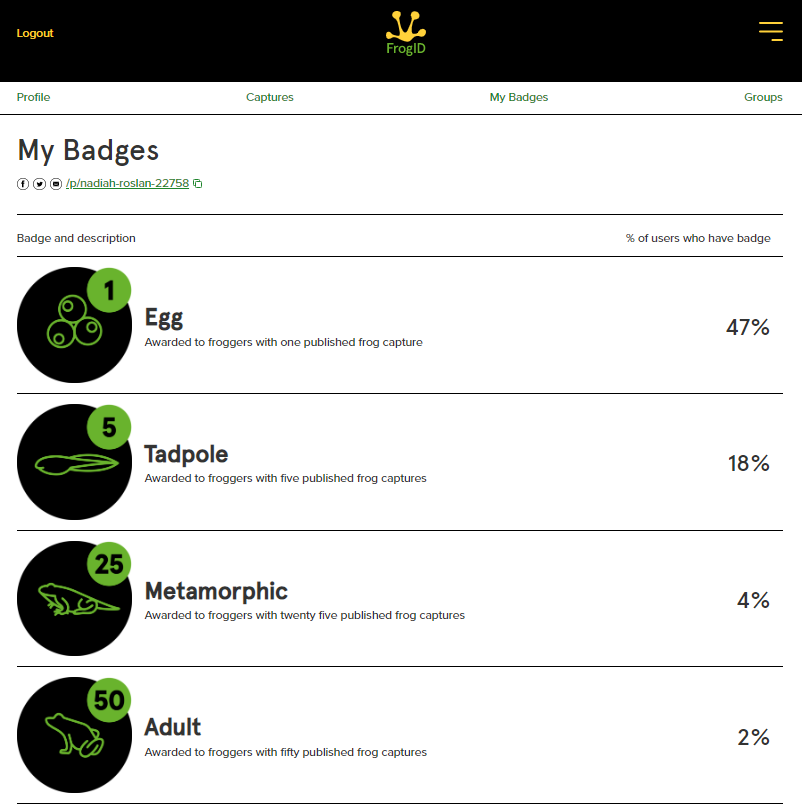
Badges page
This is where you can view all the FrogID badges you have earned through your submissions. The more your record with FrogID, the more badges you can earn.

Groups page
This is where you can create a new FrogID group or join an existing group.
You can only join one FrogID group at any time. When you join a FrogID group, the group owner can export FrogID group submissions.

Groups data export
Only FrogID group owners can export group submissions. No personal information is shared. To export group data, select the Calls Submitted box and then Export group captures.
We hope you enjoy these new features and thank you for helping us improve FrogID!
If you have any feedback to provide or experience any issues, please get in touch with our team at calls@frogid.net.au
More information: www.frogid.net.au

