Crustacea interactive keys
Crustacea Intkey is an information retrieval system for Crustaceans of the world.

There are currently more than 800 families of crustaceans and well over 40,000 species. Although some groups such as crabs and shrimps are reasonably well known on a world-wide basis, other groups, such as amphipods, are well known for only a few geographic areas.
Crustacea.net is an interactive key developed in 2000.
The method for producing this complex, illustrated, interactive keys was theDELTA system. This Windows based programs is a taxonomic data base which stores morphological information in such a way that it can be used to produce among other things, taxonomic keys and natural language descriptions.
The legacy website was developed by the Australian Museum, but is no longer maintained.
Visit the Australian Museum's crustacea.net
Introduction to Crustacea.net
Difficulties in identification (particularly invertebrates) often make studies in ecology, conservation or environmental impact incomplete. Studies that include organisms identified at order or family level give little indication of species diversity. But these groups often provide the basic framework of whatever ecological system is under threat.
Crustaceans are particularly useful in aquatic environmental studies for several reasons. They are diverse and abundant in many habitats, play important roles in ecosystem processes, are often good indicators of stressed/polluted conditions, are relatively amenable to life history studies and frequently have commercial and cultural significance. They do, however, suffer the following difficulty.
Identification of crustaceans by non-experts is extremely difficult and time-consuming. Descriptive literature (including dichotomous keys) is often scattered and difficult to find. Terminology is jingoistic and often varies from one crustacean group to another. A non-expert, who wants to use crustaceans in his work must either, pay a taxonomist to identify his crustaceans or try to do the identifications himself. The problems are that there are not many experts and all of them are over committed and trying to identify without expert help is inefficient and often leads to inaccurate or inadequate identifications.
We think that if crustaceans were easier to identify and to learn about, then they would be used more often in survey work, in ecological studies and by young taxonomists. We also think that if they could be identified more efficiently and more accurately, then the quality of all studies using these animals would be greatly enhanced.
Please also refer to the Fauna databases and online resources, a free online public enquiry database that provides taxonomic and biological information on the Australian fauna.
How to use these interactive keys
The umbrella key (Crustacea, the Higher Taxa) identifies the higher taxa of the world Crustacea and leads into the keys to the crustacean families. There are 56 higher taxa (an arbitrary assignment which basically divides the crustaceans into familiar or natural groupings). Some of these are familiar, such as the brachyurans (crabs), the carideans (shrimps), the anostracans (fairy shrimps) and euphausiaceans (krill), and some are obscure, such as the monstrilloids (parasitic copepods) or mictaceans.
Once you know which group you have, then select the family or family/generic level key to that group. The first step is to accurately identify the higher taxon.
Interactive keys differ from traditional dichotomous keys in that you can select any available character for the identification and you can re-identify your taxon more than once using different sets of characters. As you make character state selections taxa are eliminated and the remaining taxa are listed on the screen until only one or none are left.
In interactive keys there are several kinds of characters:
- Multistate characters are the most common and useful.
- Integer characters define numbers, such as the number of articles in an antenna or the number of pairs of legs.
- Real number characters, such as the ratio of the length of antenna 1 to antenna 2.
- Text characters, such as synonymies, geographical distributions or remarks. These characters are used for information retrieval about an identified taxon.
Identification Procedures - Normal Mode
Start the program by clicking on the Start Interactive Keys button. A page appears which links you to the Identification and Information Retrieval site. If you don't have Intkey (version 5.09), there are links to the download from the bottom of this page. Earlier versions of Intkey will lack some features.
Once you have Intkey installed, click on Start Crustacea, the Higher Taxa. A title page appears. Click on it and the interactive key appears.
If you were trying for instance, to identify a stenopodidean shrimp, then you would follow a procedure similar to this.

© Australian Museum
To start the identification click on the curved arrow icon and identification procedure automatically starts in normal mode with characters at the top and taxa at the bottom.

© Australian Museum
You can scrutinize these characters and select one that you can see clearly on your specimen, for example eyes (sessile or stalked). But in general the first character is the best character.
Click on peraeopods, (number of pairs) and an image appears which illustrates the differences between differentiated and undifferentiated thorax and abdomen. This is a controlling character for leg types. This character which must be answered before proceeding.
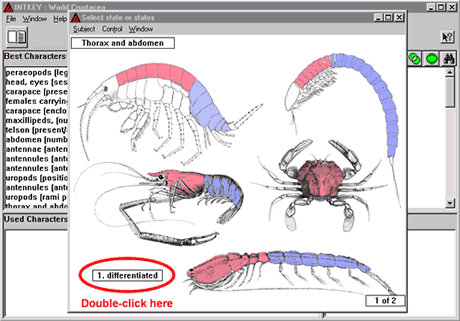
© Australian Museum
The dialogue box which contains the character state is active so that by double clicking inside this box you can make your selection. The images are colour-coded to help indicate the difference between thorax and abdomen. If you need more information click the x in the upper right hand corner of the picture and it will disappear. Then click the notes button and a dialog box with information about the character appears If you click the image box, then the image reappears. Based on this information you should be able to make a selection. Double click on differentiated, then a second controlling character appears which asked if thoracic appendages are present or absent.
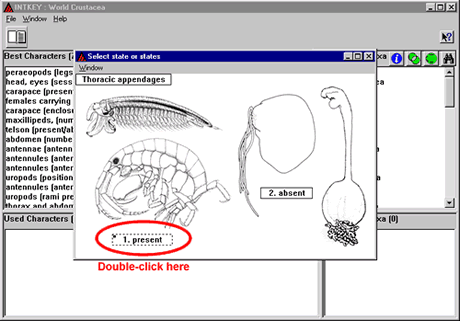
© Australian Museum
Double click present and the original question, peraeopods, (number of pairs) appears.
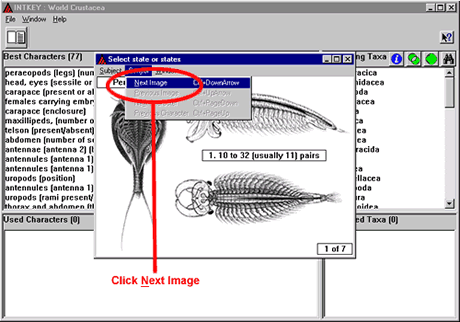
© Australian Museum
In this case more than one box is available to illustrate the character states. Click on control in the drop-down menu and click either next image or previous image. Alternatively you can use control arrow down or up. By comparing the images you should be able to accurately determine the number of legs on your specimens, in this case, five pairs.

© Australian Museum
If there is any doubt then click more than one state. This choice reduces the number of taxa in the data base from 56 to 21.
Click on the next best character at the top of the list, carapace (present or absent).

© Australian Museum
The illustration is colour-coded to indicate carapace present. Click carapace present and the number of taxa are reduced to 12.
Head, eyes sessile or stalked now appears at the best character. Click it and a series of three images appears.

© Australian Museum
Double click on the second image (control page down) showing stalked eyesand the number of taxa is reduced to nine.

© Australian Museum
The next character to appear at the top of the list is carapace enclosure. This colour-coded character indicates how much of the body is covered by the carapace. Double click on state 2, head and thorax.
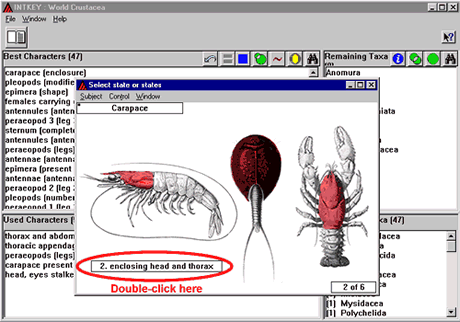
© Australian Museum
The next best character at the top of the list asks if the pleopods aremodified as sexual organs in males. This may not be an obvious character to see. You have to have mature males among your collections and be able to recognize them.
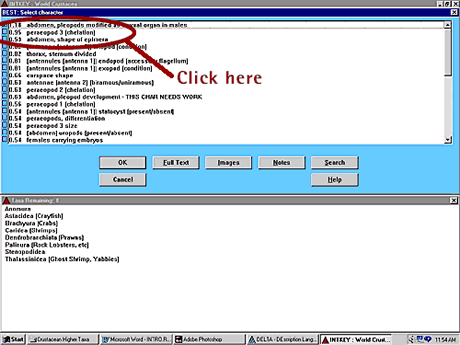
© Australian Museum
Select peraeopod 3, chelation.
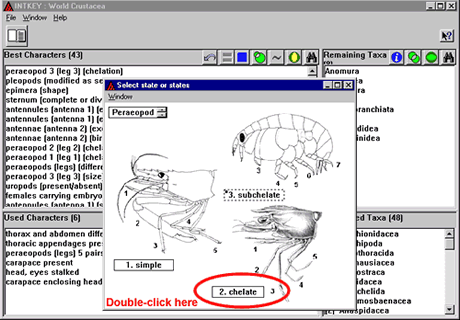
© Australian Museum
Double click on state 2 chelate, and only three taxa remain.
The best character is now peraeopod 3 size.
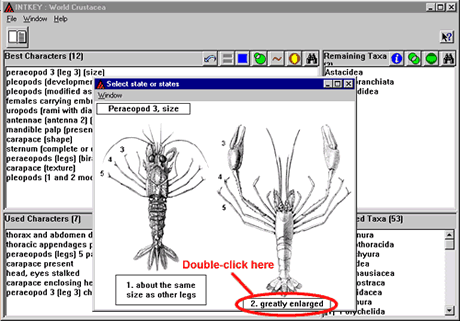
© Australian Museum
Click on peraeopod 3 greatly enlarged and one taxon remains. The screen shows a brief history of the identification with remaining taxon name, highlighted in yellow, at the end.
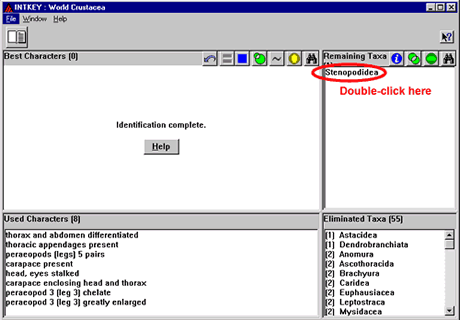
© Australian Museum

© Australian Museum
If you then click on the blue information button icon in the drop down menu a dialog box appears asking if you want to select the remaining taxon. Click okay and another dialog box appears which allows you to display different kinds of information about the remaining taxon. Click full description, and stenop-1.gif and display. A description of the taxon with diagnostic characters highlighted in bold italics appears on the left side of the screen. On the right side of the screen is a whole animal picture of a stenopodidean. The description also gives information about larval development, habitat and distribution and a complete list of families.

© Australian Museum
As a way of checking your identification you may want to re-identify your specimen using a different character set.






